ALPHACAM Updates
Automation Manager (2023.1)
Automation Manager – (Input CAD Extensions) Add Common Line Removal as an option when CAD drawings are added to a job
A new setting has been added to Automation Manager called “Common Line Removal” and can be found under Layer Mapping Setup – Open any setup – File Import Settings – Common Line Removal.
This option is OFF by default for a new setup and when active an additional setting is displayed called “Join Resulting Geometries,” this option is also set off by default.
Using these options we can remove common lines from drawings, the command works the same way as it does in ALPHACAM.
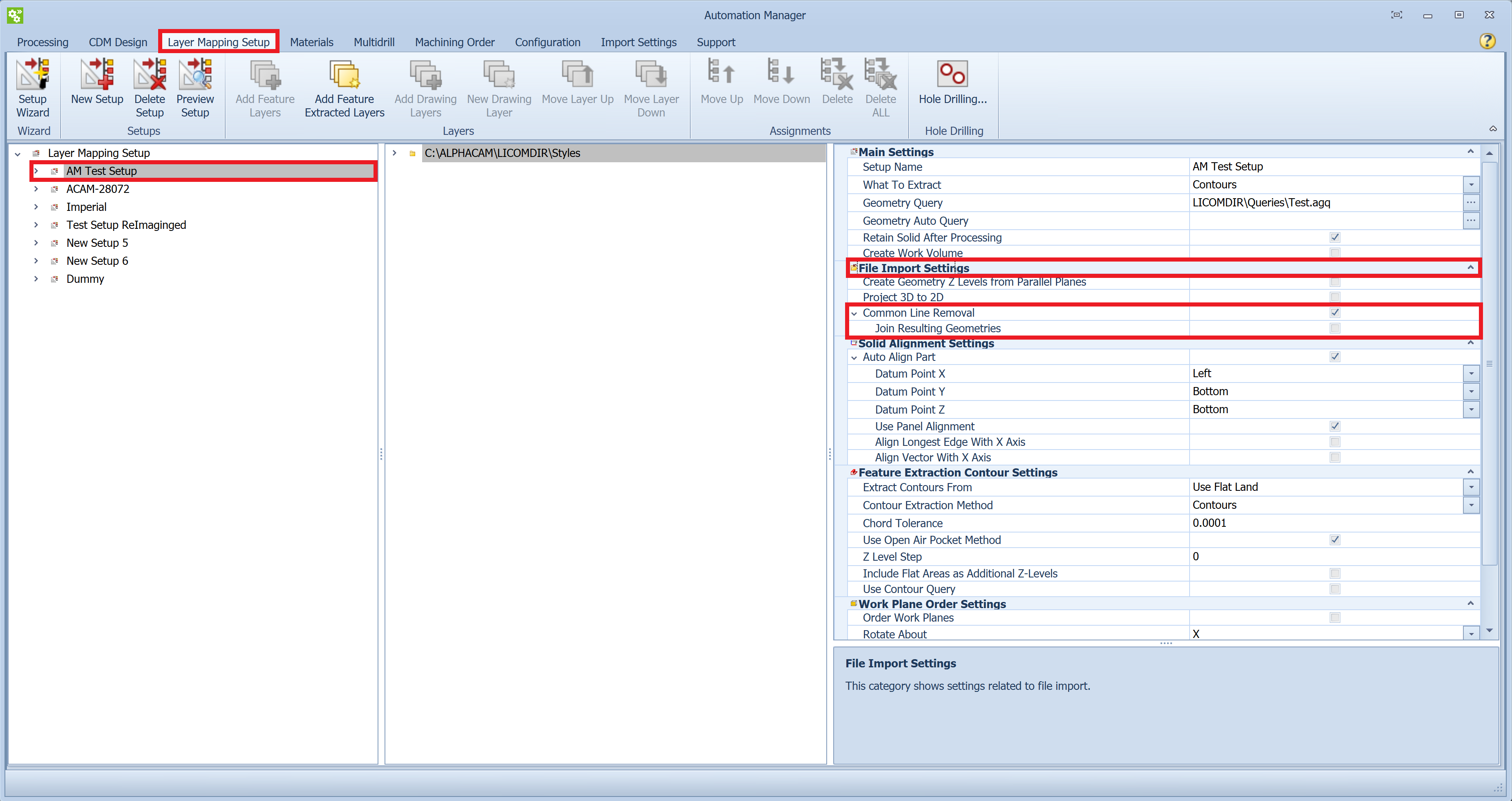
Automation Manager – Option to display Jobs and Customer Names in Alphabetical order.
An enhancement has been made to Automation Manager allowing alphabetical ordering of “Customers” and “Jobs.” The new filter is called “Order Jobs Alphabetically” and is located within the “Processing” tab in the “Jobs Sorting” section.
When a “Customer” or “Job” is added to the current session, while “Order Jobs Alphabetically” is active, the new entry is located in alphabetical order. When disabled the newly added entry is located at the bottom of the list in the order of creation and is no longer in alphabetical order.
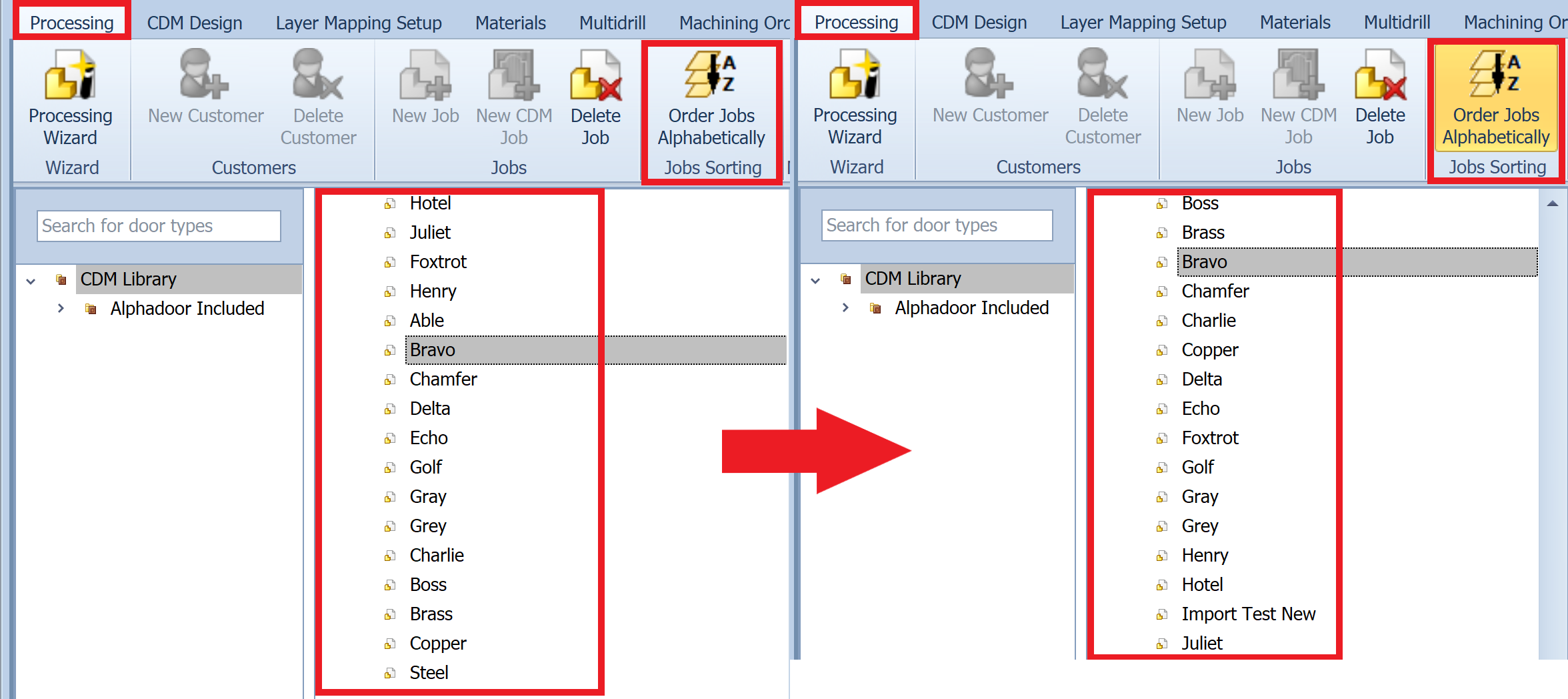
When ALPHACAM is closed and re-opened the “Customers” are sorted into Alphabetical order which a is pre-existing behaviour. “Jobs” however remain in the order in which they were created until “Order Jobs Alphabetically” is active where they are sorted Alphabetically.
The filter state is remembered when Automation Manager and/or ALPHACAM is closed and reopened.
Automation Manager – (Input CAD Extensions) Addition of Project 3D to 2D
A new setting has been added to Automation Manager called “Project 3D to 2D” and can be found under Layer Mapping Setup – Open any setup – File Import Settings – Project 3D to 2D.
This option will be OFF by default for a new setup, when active two additional settings become available, Step length and Chord Tolerance for Arcs, the default values are set to 1 and 0.01 respectively.
Using these options a 3D drawing can be converted to a 2D drawing.

Automation Manager – Add Nesting Priority to Custom Column View
An enhancement has been made to Automation Manager and CDM, It is now possible to add Nesting Priority to the Custom Column view which when configured is visible in the Processing tab.
The new tiles are located in AM Settings – View Settings – Configure, for both for Automation Manager and CDM.
If changes are made to the nesting priority of a job file via the property grid the value is updated in the Nesting Priority column.

